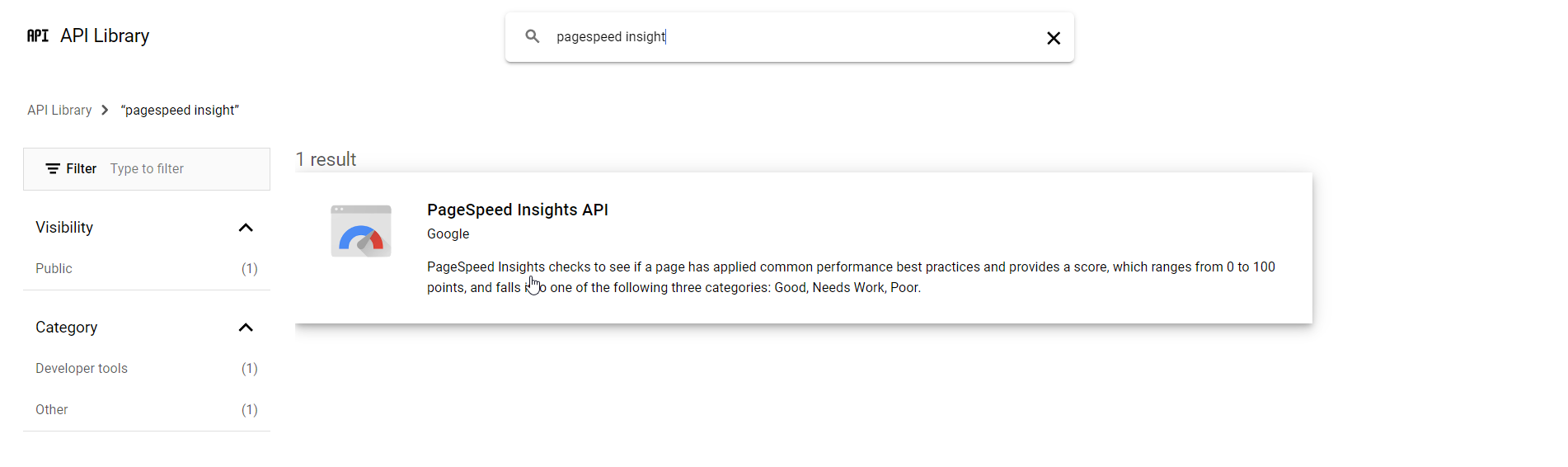In this guide we will help you Add Google Page Speed Insights API key to SiteSEO.
-
First you will need to log in to Google Cloud Console
-
Once you login in make sure you have created a Google Cloud project.
-
Now you will need to select the Project and from the left navigation select Library.
-
On the Library page in the search field search for PageSpeed Insight
-
From the results select PageSpeed Insight and Activate it.
-
Once activated Click on the Manager Button and then from the Left navigation click on Credentials.
-
Now click Create Credentials and select API key, a API key will be generated.
-
Now copy the key and in your WordPress admin go to SiteSEO --> Pro --> PageSpeed Insight and use the key.
If you face any issue using it do let us know we will help you out, write to us at support@siteseo.io.