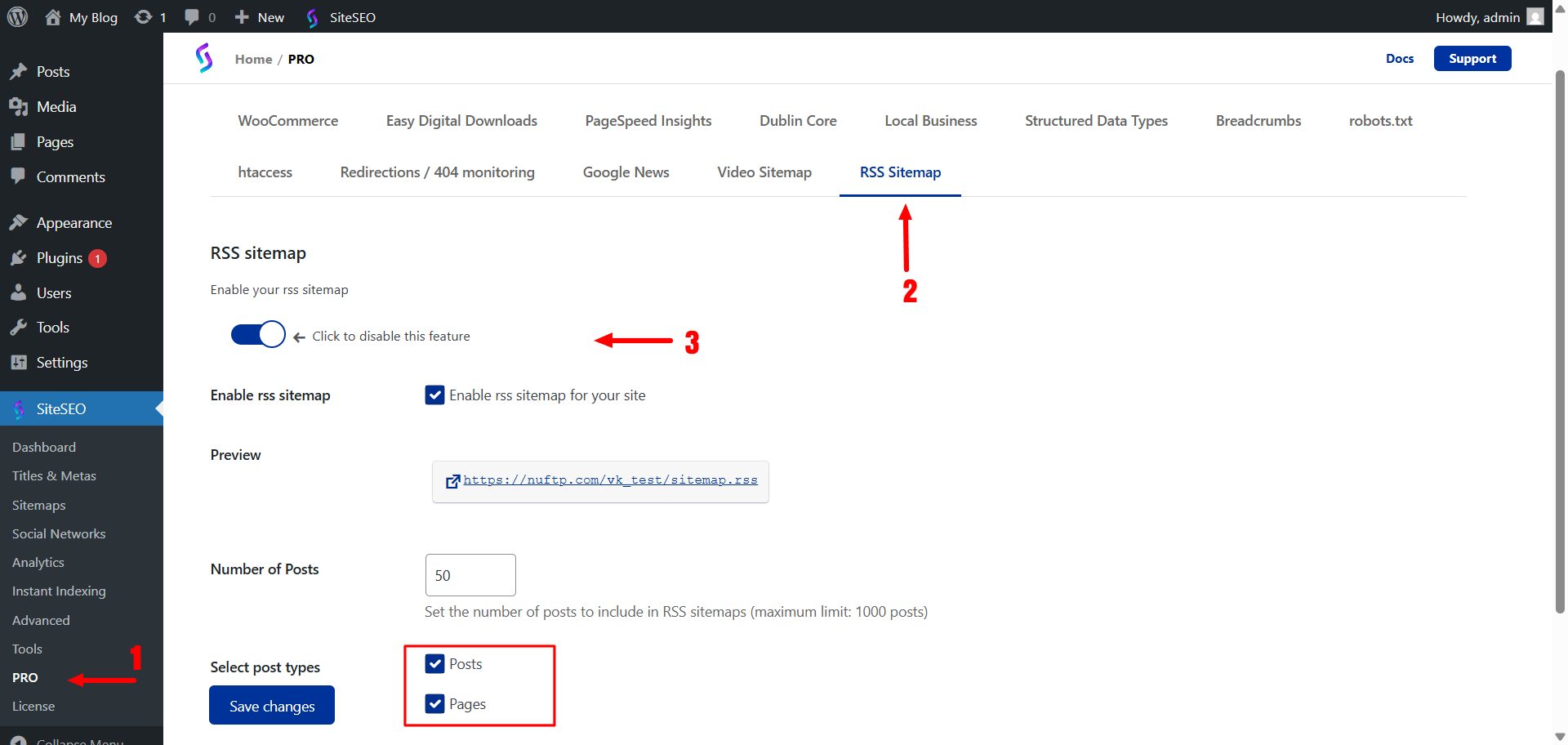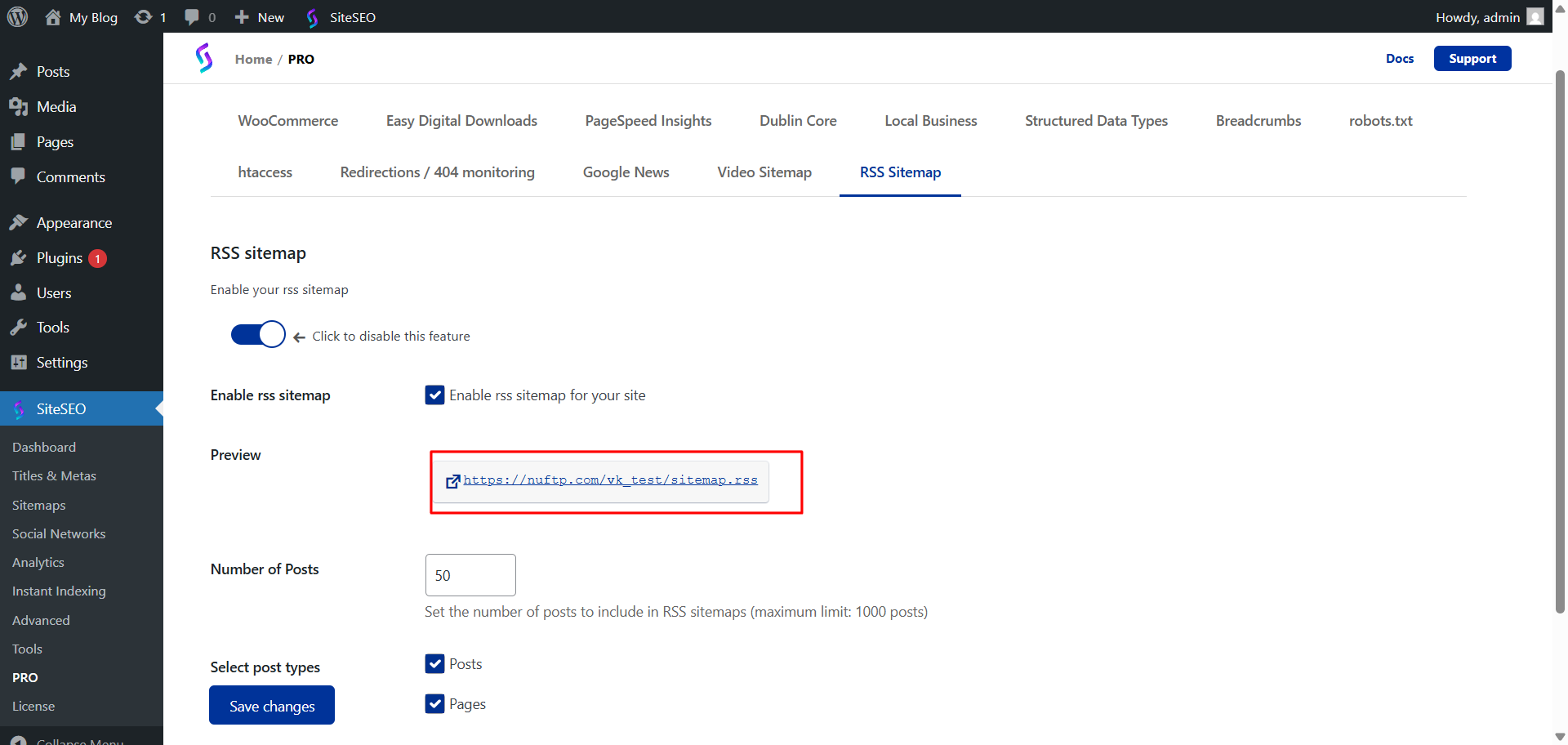-
The following docs offers steps-by-steps instructions for enabling and configuring the RSS sitemap.
-
Navigate to the WordPress dashboard -> SiteSEO -> PRO -> RSS Sitemap.
-
Enable the following settings for the RSS Sitemap. For the number of posts, there is a limit of up to 1000 posts.
-
Select the post types you want to include, such as Posts, Pages, or any other custom post types available on your site.
-
In the Preview section, you will see the link. Just click on it to see your RSS Sitemap.