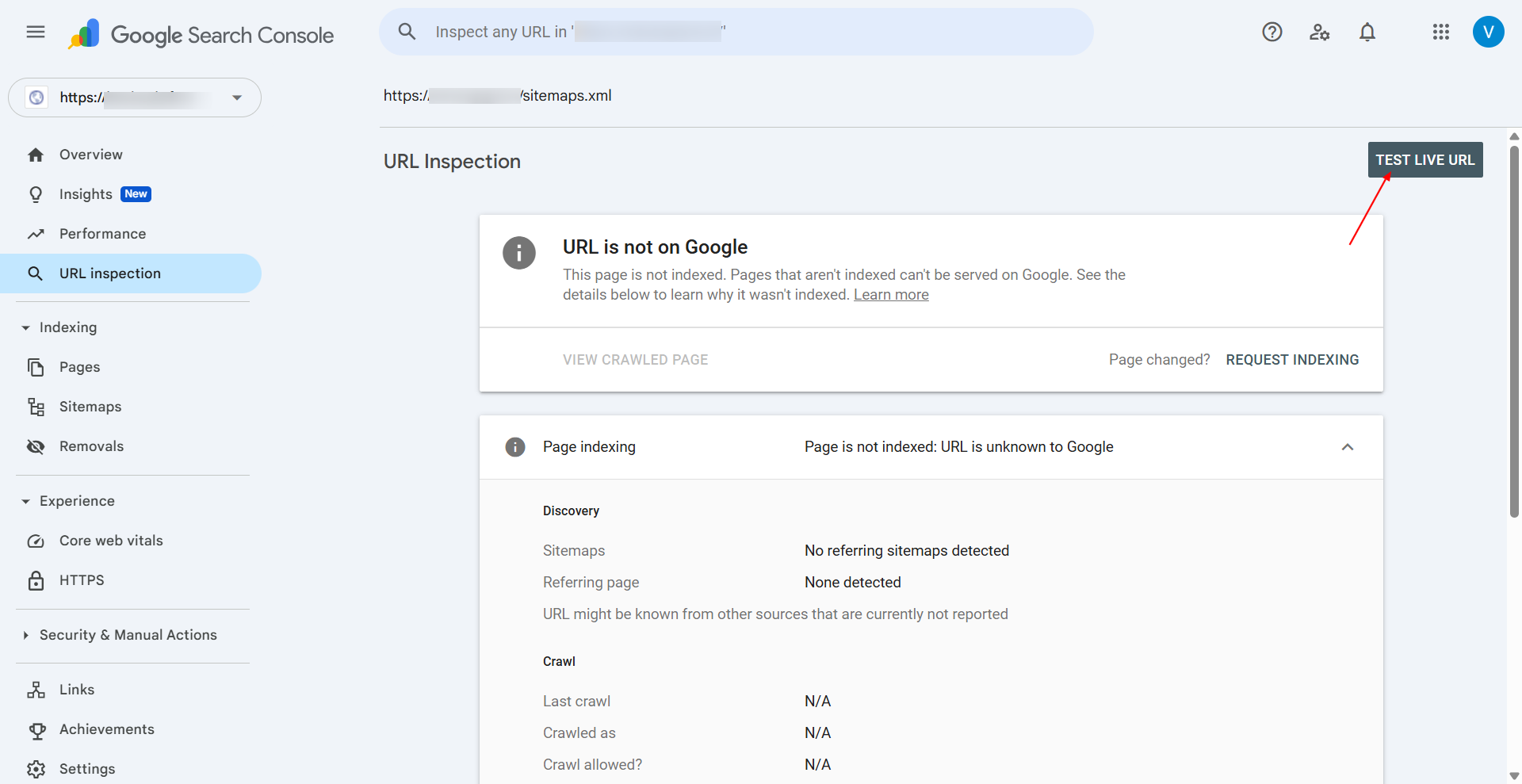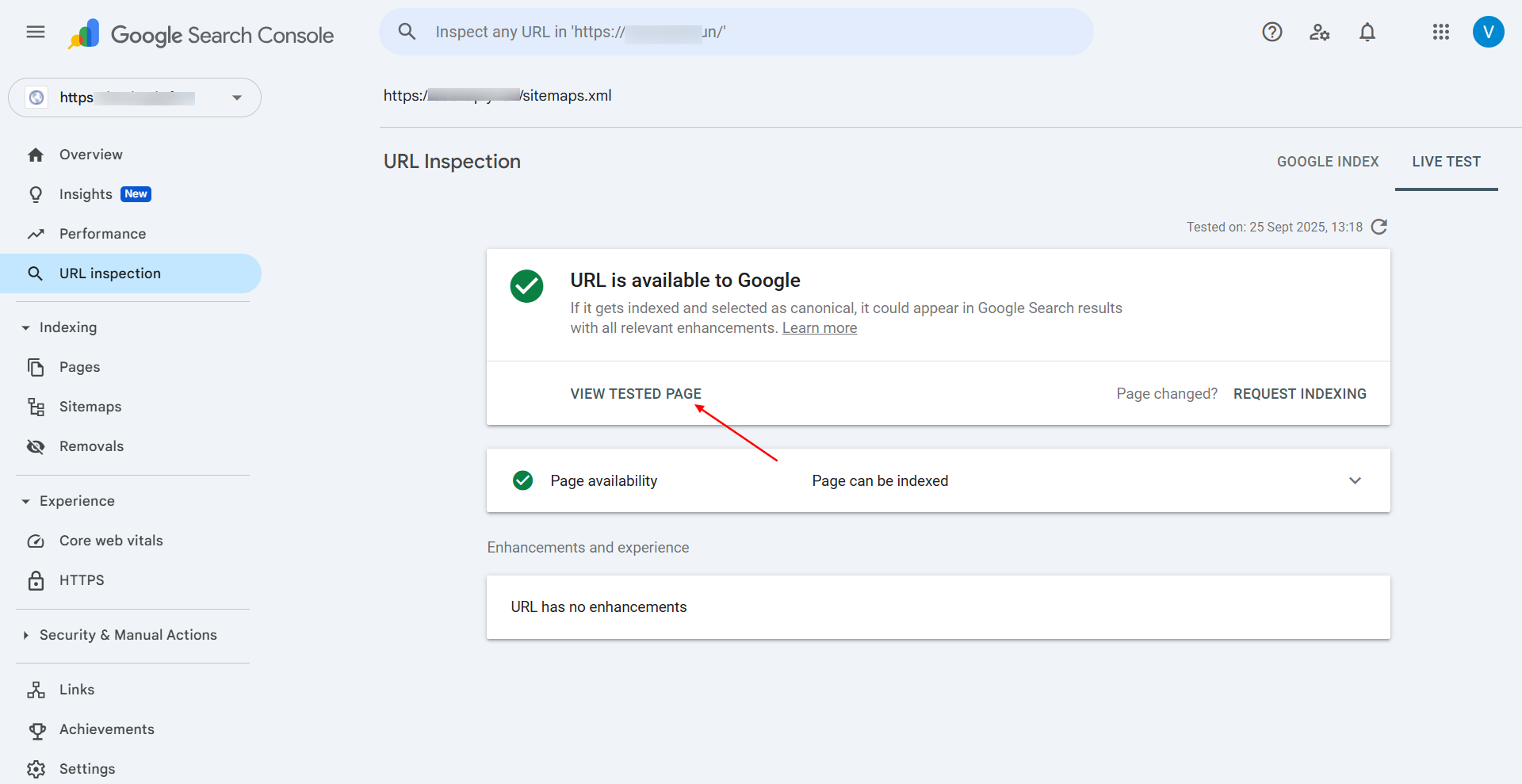In this guide we will help you know how to live test a page on Google Search console.
How can this be helpful to you? It is usually helpful to know what Google is reading from that page to find out the reason for an error or any indexing issue.
There is one requirement for this to work: the URL of the site you are testing should be verified on Google Search Console, and you should be testing it from that property only.
Follow the steps to live test on the search console, assuming you are already logged in:-